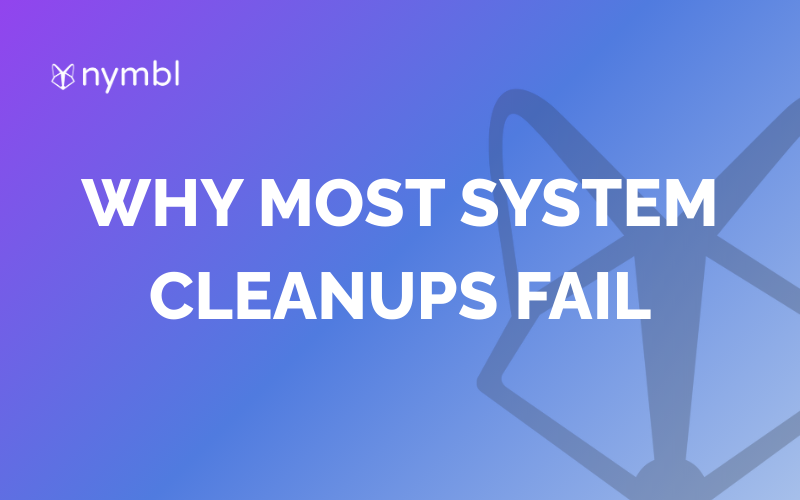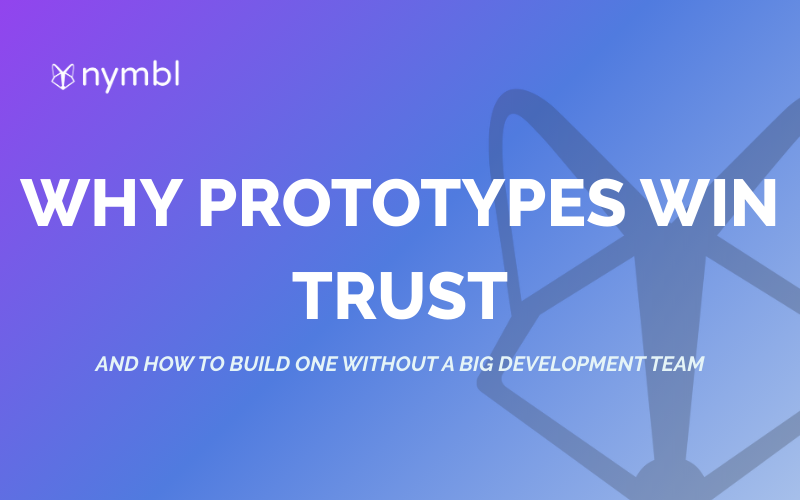If you're using Bubble.io to build your application, you likely know that the backend workflows are crucial to keeping your app running smoothly. However, it's also essential to keep them clean and fast, which means taking a few key steps to optimize your workflows.
Here are some tips to help you keep your Bubble.io backend workflows running smoothly:
How to Use Backend Workflows for Large Data Processing
Backend workflows are optimized for processing large amounts of data, making them ideal for running processes that don't need to be completed immediately. By using backend workflows for data processing, you can ensure that your app's performance remains fast and responsive.
How to Schedule Workflows to Run at Specific Times
Another advantage of backend workflows is the ability to schedule them to run at a specific time or repeatedly. This feature is useful for automating tasks that need to be performed at regular intervals, such as sending out notifications or updating data.
How to Cancel Scheduled API Workflows When Necessary
It's essential to keep track of what you have scheduled as part of your workflows to avoid overloading the app's capacities. If you need to cancel a scheduled API workflow, select the "Cancel a scheduled API Workflows" option. This step is particularly useful when automating processes with multiple scenarios that could occur.

How to Keep Track of API Workflows IDs
To cancel scheduled API workflows, you need to store the API workflows IDs somewhere. By doing this, you can easily cancel any scheduled actions if a certain condition fails, or if they are no longer necessary.
How to Avoid Overloading the App's Capacities
Canceling unnecessary actions is crucial to avoid overloading the app's capacities, especially when there are many users. If you don't cancel them, it could lead to performance issues and slow down your app.
Conclusion
Keeping your Bubble.io backend workflows clean and fast is essential to ensure your application runs smoothly. By following these tips, you can optimize your workflows and keep your app responsive and efficient.
Services:
Enterprise Mobile App Development
Enterprise Web App Development






.png)