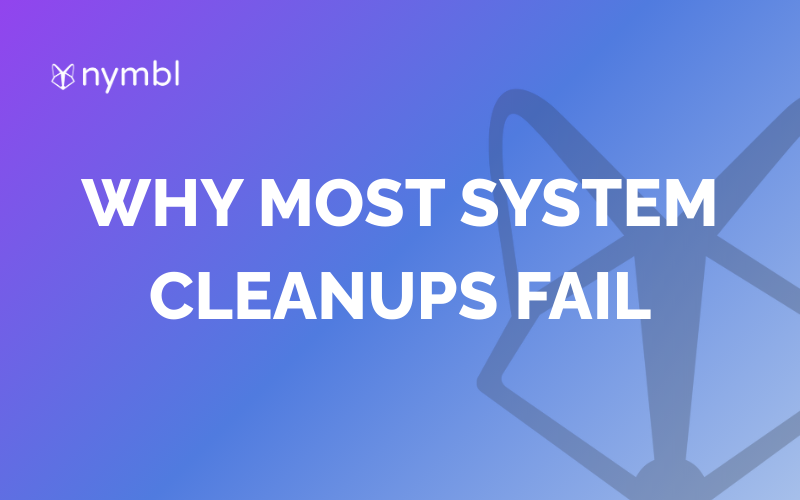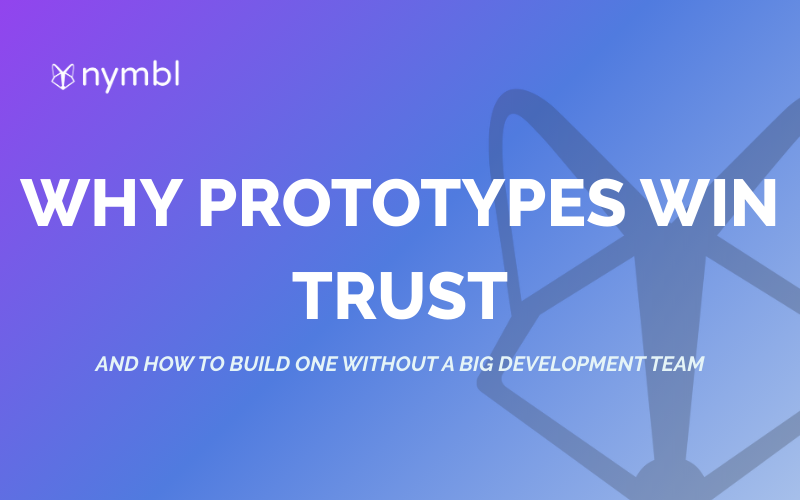Bubble.io is a powerful platform that allows you to create complex web applications without coding. However, like any other platform, there are some limitations that may require a bit of custom coding. One such limitation is the inability to remove scrollbars from a repeating group. In this article, we will show you how to remove scrollbars from a repeating group in Bubble.io using custom CSS code.
Why Remove Scrollbars from a Repeating Group?
There are several reasons why you might want to remove scrollbars from a repeating group. For instance, you may want to create a more seamless user experience by hiding the scrollbar and allowing users to scroll through the content using other navigation elements. Additionally, if your repeating group is nested within another element, having a scrollbar visible may be visually unappealing.
How to Remove Scrollbars from a Repeating Group in Bubble.io
To remove scrollbars from a repeating group in Bubble.io, you will need to add a snippet of custom CSS code to your project. Follow the steps below to get started:
Step 1: Add Custom CSS Code
The first step is to add the custom CSS code that will remove the scrollbar. Here's the code you will need:
<style>#rg::-webkit-scrollbar {display: flex;flex-flow: wrap;}</style>
Copy this code and paste it into the script/meta tags in the SEO/meta tags section of the project settings if you have a paid plan, or add an HTML element to the necessary page and paste it there on a free plan.
Step 2: Set ID Attribute of Repeating Group
Once you've added the CSS code to your project, you will need to set the ID attribute of your repeating group to "rg". This is necessary to ensure that the CSS code targets the repeating group and hides the scrollbar.
To set the ID attribute of your repeating group, select the repeating group and navigate to the Element inspector. In the Attributes section, add "rg" as the value for the ID attribute.
Step 3: Preview Your Changes
With the custom CSS code added and the ID attribute of your repeating group set to "rg", you can now preview your changes. Preview your repeating group and check if the scrollbar has been removed.
Conclusion
Removing scrollbars from a repeating group in Bubble.io is a simple process that requires a bit of custom CSS code. By following the steps outlined in this article, you can create a more seamless user experience and improve the visual appeal of your web application. So go ahead and try it out!
Services:
Enterprise Mobile App Development
Enterprise Web App Development






.png)