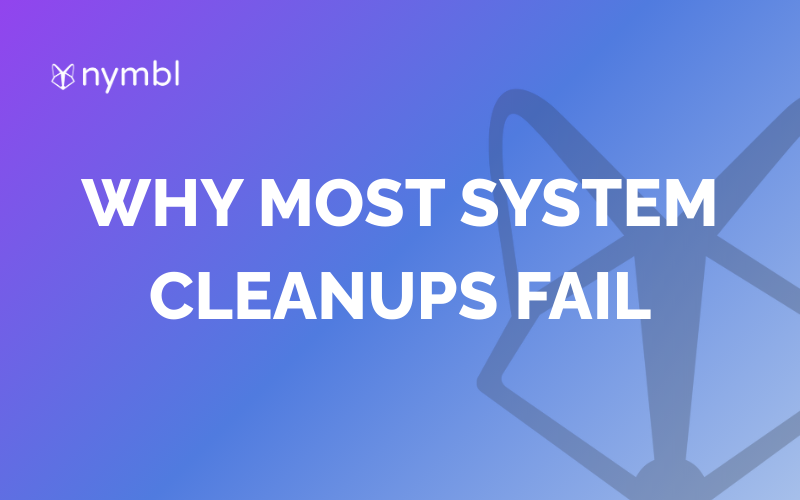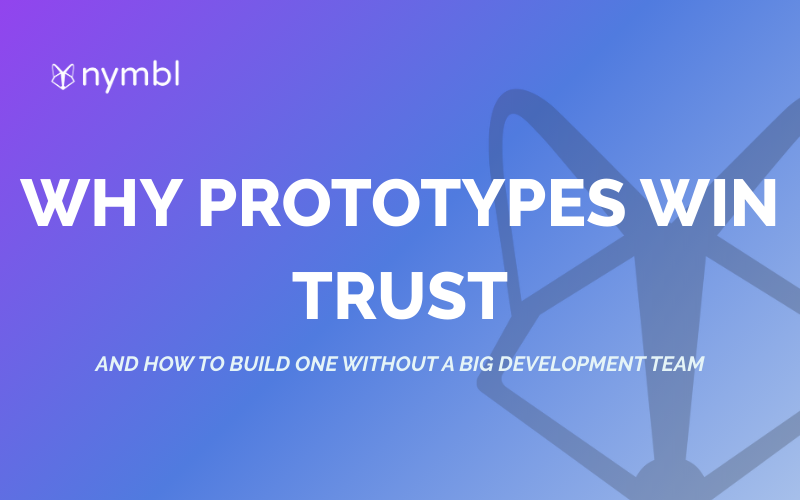Integrating Third-Party APIs into Your Flutterflow App: A Comprehensive Guide
As a developer, you may need to integrate third-party APIs into your Flutterflow app to enhance its functionality and make it more robust. Third-party APIs allow you to access data and services from other applications, which can help you deliver a better user experience. In this article, we will discuss how you can integrate third-party APIs into your Flutterflow app.
Understanding Third-Party APIs
Third-party APIs are web services that are provided by external providers. These APIs allow developers to access data and services from other applications. For example, you may want to integrate a weather API into your Flutterflow app so that users can get real-time weather information for their location. Similarly, you may want to integrate a payment gateway API to enable users to make payments within your app.
Choosing the Right API
Before you start integrating a third-party API into your Flutterflow app, you need to choose the right API. There are numerous APIs available on the internet, but not all of them will suit your app's needs. You need to choose an API that provides the functionality you need and is easy to integrate into your app.
To choose the right API, you need to consider factors such as:
- The API's documentation: Does the API provider provide clear and comprehensive documentation that will help you integrate the API into your app?
- The API's reliability: Is the API reliable, and does it have a good uptime record?
- The API's functionality: Does the API provide the functionality you need for your app?
- The API's pricing: Is the API affordable, and does it offer a pricing plan that suits your budget?
Integrating the API into Your Flutterflow App
Once you have chosen the right API, you need to integrate it into your Flutterflow app. The process of integrating an API into your app can vary depending on the API provider and the programming language you are using. However, the general steps are as follows:
Obtain an API key: You need to obtain an API key from the API provider.
- This key is used to authenticate your requests to the API.
- Install the API package: You need to install the API package in your Flutterflow app. This package will contain the necessary code to communicate with the API.
- Configure the API: You need to configure the API with your API key and any other required parameters.
Use the API
You can now use the API to access data and services from the external application. You need to call the appropriate API methods to get the desired data or perform the required action.
Testing and Debugging
After integrating the API into your Flutterflow app, you need to test and debug it. Testing is essential to ensure that the API is working correctly and delivering the desired results. You need to test the API for different scenarios and edge cases to ensure that it is robust and reliable.
If you encounter any issues while integrating the API into your Flutterflow app, you need to debug the code to identify the problem. Debugging involves analyzing the code and finding the root cause of the issue. Once you have identified the problem, you can fix it and test the code again.
Conclusion
Integrating third-party APIs into your Flutterflow app can enhance its functionality and provide a better user experience. However, you need to choose the right API, integrate it correctly, and test and debug it to ensure that it works as expected. By following the steps outlined in this article, you can integrate third-party APIs into your Flutterflow app successfully.
Services:
Enterprise Mobile App Development
Enterprise Web App Development






.png)