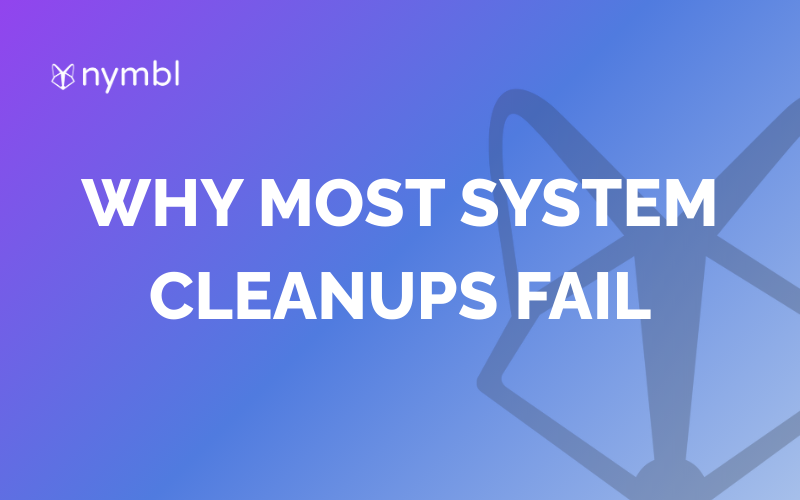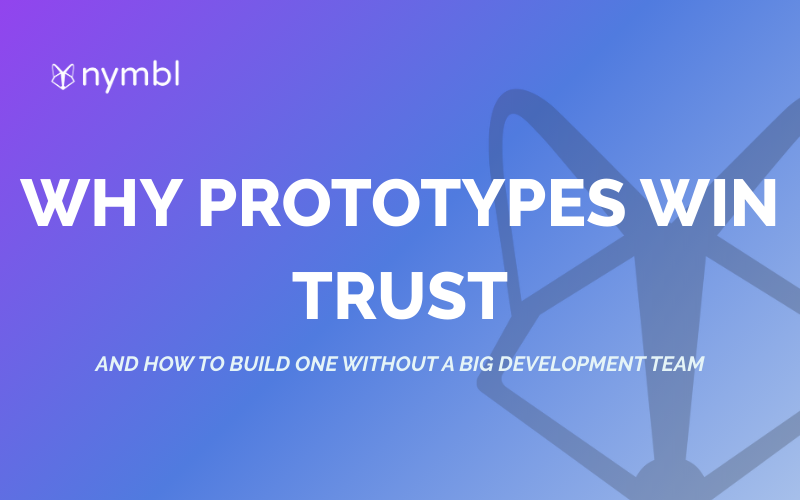What’s new in Mendix 10.5
The end of 2023 is approaching fast, but that does not keep Mendix from releasing new features and benefits to their customers and partners. As a Mendix partner and technology advisory and development agency we want to keep not only ourselves, but of course you, our readers up to date.
In their latest release 10.5 which was made public last week, Mendix introduced several new features that will help citizen developers as well as experienced developers alike.
Says Tyler Stubbs, Technology Partner Mendix at Nymbl: “Mendix 10.5 looks to be a great Quality of Life release, as it makes using its app development, agile development planning, and end-to-end software development features even easier to use. The new 'combo-box' widget combines the functionality of 4 widgets into one making data inputs a no brainer could quickly become a standard. Rebase will simplify commit behaviors & history using. This will allow local commits for the first time to resolve errors before committing to the server and many other new enhancements. Mendix 10.5 should have new and existing users of Mendix saying "ahh, the holidays came early!"
Now what are the main new features of Mendix 10.5?
Let us break them down in three core categories:
- App Development
- Developer Portal Updates
- Cloud
New features for App Development:
- Visual Builder for database constraints (BETA):
Mendix is introducing a new visual builder for database constraints, simplifying the process of constructing complex data retrieval rules without the need for in-depth XPath knowledge. The intuitive interface enables developers to build constraints using nested combinations of 'and/or' operators, while seamlessly integrating with the XPath expression editor for advanced customization. The new visual builder can be set as the default editor, and Mendix has also unified the 'Database' and 'XPath' data sources into a single 'Database' source.
- Combo Box
Mendix is introducing a new combo-box widget that will replace four existing widgets: Drop-down, Reference selector, Reference set selector, and Input reference selector. This consolidated widget will support enumeration and boolean attributes, as well as associations (references and reference sets), enabling both single- and multi-select functionality. To enhance user experience, type-ahead filtering for options is included. Additionally, the widget offers various customization options, such as embedding widgets within the combo-box for displaying images alongside text. Future updates will introduce further useful features, such as the ability to provide a static list of values for showing subsets of enumeration values. The new combo-box widget is available for download now from the Mendix Marketplace: download here
- Version Control Rebase
Mendix 10.5 introduces 'Rebase' as the default method for integrating local changes with server-side changes, replacing the traditional 'Merge commit' approach. Rebasing streamlines the commit history by applying local changes sequentially on top of server-side changes, resulting in a cleaner and more linear history.
In scenarios where both local and remote commits exist, users can opt for either rebasing or merging. Rebasing is recommended as it maintains a linear history, while merging creates an additional commit and a branch, making it more complex to track changes. The default action can be customized in user preferences.
For detailed information on rebasing, merging, and their distinctions, refer to the Mendix documentation.
Other notable new features include:
- Extension of the List Length function
- Filters in the Go to Dialog
- Casting is now possible in Nanoflows
- You can customize your prefix to make deep linking easier
- It is now possible to retrieve workflows of a given context object
What’s new for the Developer Portal:
Portfolio Management
Mendix has introduced a new Epics-Portfolio integration feature that streamlines initiative management by linking epics to portfolio initiatives. This integration provides several benefits:
- Easier progress tracking: Users can view the progress of linked epics within the initiative itself, eliminating the need for guesswork or mental load.
- Clearer visibility of development work: The actual development work required for each initiative is now more visible, making initiatives more tangible.
- Centralized management: All information related to initiatives is centralized, eliminating the need to juggle between files and tools.
- Early detection of at-risk initiatives: The straightforward view of assigned epics and their progression makes it easier to identify initiatives that may be at risk.
The Epics-Portfolio integration is a valuable tool for anyone who manages initiatives and wants to improve their progress tracking, visibility, and overall management effectiveness.
New Cloud offering available:
Mendix now offers “Private Mendix Platform”
Mendix has officially launched Private Mendix Platform, a new offering that brings the Mendix end-to-end software development experience into on-premises enterprise environments. This latest innovation allows organizations to develop and deploy Mendix applications within their own security boundaries, while still benefiting from the full power of the Mendix platform.
What are the key benefits?
- Seamless integration with existing IT infrastructure
- Certification for Partners (or customers) to ensure proper management and maintenance
- Facilitates the full product lifecycle of Mendix applications in on-premises environments
Private Mendix Platform is a valuable solution for organizations that need to develop and deploy Mendix applications in secure, on-premises environments. It provides the flexibility and control that organizations need, while still offering the powerful capabilities of the Mendix platform.
The Key Features of the Platform are:
- Adaptable Platform: It is a good citizen of any on premise environment and you can configure Private Platform to best fit your existing landscape
- Integrate and connect: You can connect the platform to work with your existing services or adopt integrated components
- Single Click Deployment: This leads to a shorter time to value and of course ease of us and a simplified deployment
If you want to know more about the new upgrade or you want to upgrade your existing Mendix applications to the latest version, reach out to us. Nymbl is a certified partner of Mendix and our professional services team is experienced in helping our customers migrate and upgrade their Mendix installations safely, secure and on time.
Reach out to Nymbl by using the "Contact Us" form at the bottom of this page or by clicking HERE!






.png)