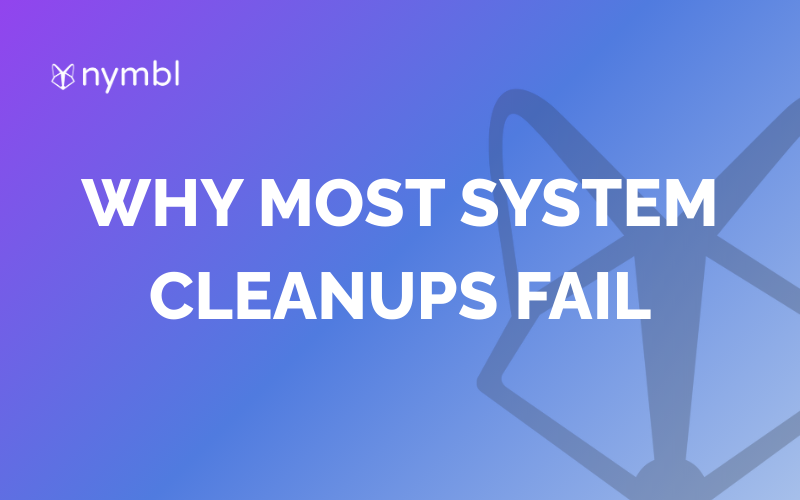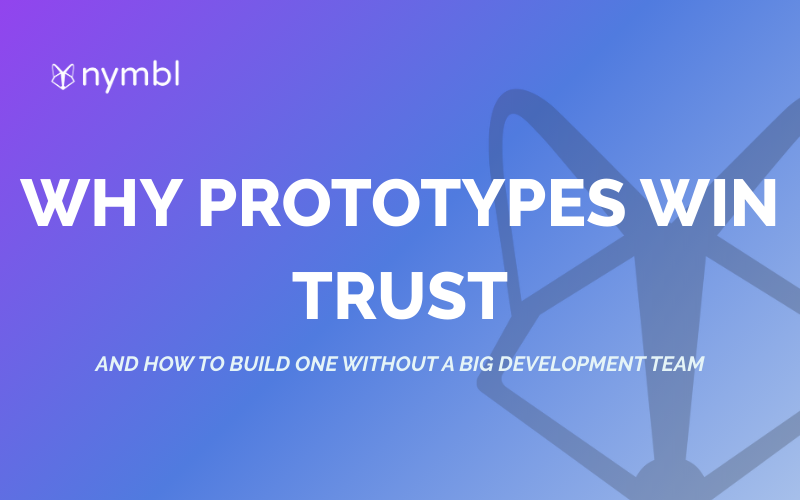Retool Workflows offers developers a simpler solution for automating tasks without the drawbacks of other low-code or no-code platforms; they still have limitations.
With the rise of low-code and no-code development over the past decade, businesses have harnessed the power of simpler, faster development to automate business processes and increase productivity. To meet customer demands for more straightforward process automation, The Retool team launched Retool Workflows to combine the best low-code and traditional development so developers can build backends and automate logic more efficiently. Consisting of interconnected blocks, Workflows provide the basic structure for developers to customize automation tasks without coding every step by hand.
How Do Retool Workflows Work?
Retool Workflows provide blocks for interconnected queries that you can run on a cron schedule, API call, or webhook. After choosing how the workflow will run and integrating with existing data sources, developers can piece together the blocks to customize actions through traditional coding and deploy the workflows. Build, schedule, and monitor your jobs, alerts, and ETL tasks. Retool Workflows enables you to build complex automations that interact with your data sources.
This is a much faster way to build internal tools with faster iteration without coding every feature by hand, but also achieving the customization often lacking with low-code or no-code tools to transform data. Workflows are designed with developers in mind, requiring more coding knowledge than other low-code or no-code features.
Do Workflows in Retool Have a Learning Curve?
Like any coding platform, Retool Workflows might have a learning curve as developers primarily rely on the existing building blocks instead of creating the entire structure from scratch. Workflows are designed explicitly for those familiar with coding languages like Javascript, SQL, or Python and might not be as accessible to citizen developers or business users. Workflows are more tailored to knowledgeable developers than other Retool apps that offer a more accessible experience to business users.
However, Retool Workflows offers a relatively intuitive style of automating tasks, making the process easier and faster in the long run. This platform combines some of the benefits of traditional coding with low-code benefits. Developers can focus on each block for customization and visualize it in the process.
Are Workflows in Retool Scalable?
One of the most common concerns with any software development project is whether or not it is scalable. Because Retool Workflows allow for more customization and pre-built tasks than a standard low-code tool, you can use Workflows to target unique use cases and create workflows that handle terabytes of data.
A workflow executor can hold up to 258MB in memory, though it is important to note that the more data a query requests, the longer the resource takes to complete the task. In this case, it is much more efficient to write specific queries that target only the results that the workflow needs in that instance.
Also, timeout and memory limits apply to workflows, so it is best to build separate workflows for each task instead of trying to develop a single workflow that performs multiple tasks.
That being said, Workflows provide a much more scalable process than traditional development, and it is straightforward to create a separate workflow to provide more automation tasks to keep up with business processes.
Are Workflows in Retool Dependent on Retool's Infrastructure?
Another common concern when transitioning to low-code platforms is whether or not a business will be pigeonholed into using that software infrastructure for all future development projects. While Retool's Workflows can only run on a cron schedule or webhook, they can integrate with any database or API through a simple resource query or query blocks.
Retool is also developing workflow capabilities so developers can eventually self-host using their own VPC. Workflows also allow programmers to import any library in any IDE and have the ability for native integrations. You can call any source, such as third-party integrations like Slack, Salesforce, or internal APIs.
What Is The Limit of Workflows in Retool? Are there Customization Limits?
On a fundamental level, traditional coding is the only way to ensure complete customization, but with time and money constraints, most businesses cannot afford to stick with conventional coding.
By offering low-code and traditional development advantages, developers can customize each block to address each automation's unique purpose without being constrained by pre-coded roadblocks or complicated, time-consuming customization.
Workflows' customization capabilities are extensive enough to perform unique business functions. It was designed with developers in mind instead of low-code and no-code, which primarily cater to less experienced programmers for a faster, more straightforward development process.
Conclusion
Workflows in Retool are automation tools that allow developers to build automated processes much quicker than traditional development. As a newer feature of Retool, Workflows still have some minor limitations. Still, it offers developers an efficient tool to build backends and automate logic going far beyond essential frontend development.
Workflows provide various blocks for developers to string together, each capable of customization through programming languages like Javascript and Python.
Workflow automation tools are customizable, scalable, and compatible with third-party integrations. Because Workflows is designed for more experienced developers, it does not have the same customization limits typical of most low-code platforms.
Using Retool, Nymbl is a leading advisory and development agency experienced in implementing solutions framework for developing your next application. We are happy to share some apps we’ve built for and companies we’ve worked with recently. Send us a message via here.






.png)