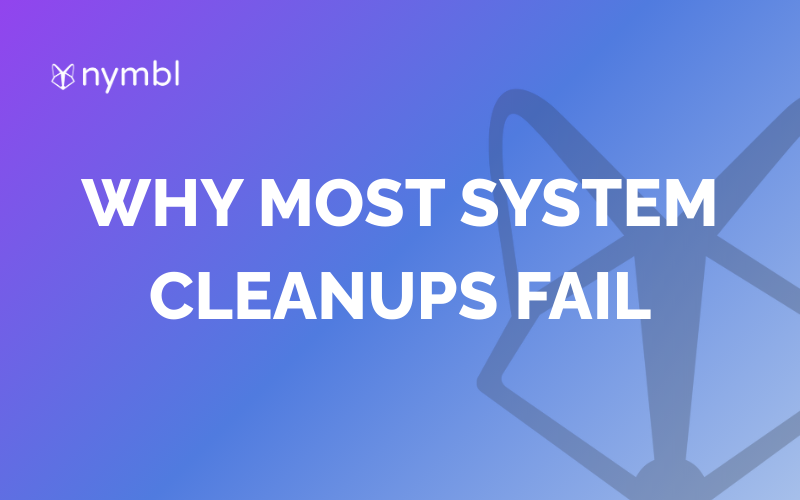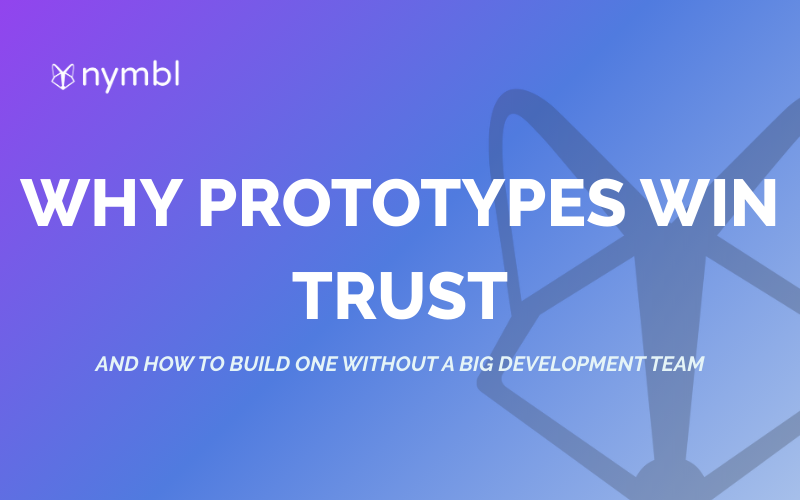What is a Content Management System (CMS)?
To establish a foundation for our discussion, let's first understand the key characteristics of a content management system. Explore the core functionalities and capabilities that define a CMS and provide users with efficient content management, editing, and publishing options. Webflow is a popular website design and development platform that boasts a user-friendly interface and powerful features. Discover how Webflow has revolutionized the way websites are created and managed, attracting both designers and developers alike.
Content Creation and Organization in Webflow
Explore the content creation process within Webflow and learn how it allows users to effortlessly create and organize content. Discover the intuitive visual editor, dynamic content options, and the flexibility to customize layouts and templates.
Webflow Customization and Design Control
One of the key elements of a CMS is the ability to customize and control the design of your website. Explore Webflow's design capabilities, including responsive design, pre-built templates, and the extensive styling options available to users.
User Permissions and Collaboration in Webflow
Efficient collaboration is essential for any CMS. Find out how Webflow handles user permissions, team collaboration, and workflow management, enabling multiple stakeholders to work together seamlessly.
Webflow SEO-Friendliness and Optimization
Search engine optimization (SEO) is a crucial aspect of any website. Discover how Webflow caters to SEO best practices, including customizable meta tags, clean code structure, and other features that contribute to improved search engine visibility.
E-commerce Capabilities in Webflow
E-commerce functionality is often a significant consideration when choosing a CMS. Learn about Webflow's e-commerce capabilities, including product management, secure transactions, and integrations with popular payment gateways.
Integrations and Third-Party Apps in Webflow
Explore the ecosystem of integrations and third-party apps available in Webflow. Discover how these integrations enhance the functionality of your website and streamline your workflow by connecting Webflow with other tools and services.
Webflow Hosting and Performance
Website hosting and performance play a crucial role in delivering a seamless user experience. Explore Webflow's hosting options, performance optimization features, and how it ensures your website is fast, reliable, and accessible.
The Verdict: Is Webflow a CMS?
Based on our comprehensive analysis of Webflow's features and capabilities, it's time to determine whether Webflow can be classified as a CMS. We'll weigh the evidence and provide our final verdict on this burning question.
Conclusion
In conclusion, Webflow offers a robust set of features and functionalities that align with the definition of a content management system. From content creation and organization to design control and collaboration, Webflow provides users with the necessary tools to manage their website effectively. With its SEO-friendliness, e-commerce capabilities, and integrations, Webflow proves to be a versatile platform. Therefore, we can confidently assert that Webflow is indeed a CMS, offering a comprehensive solution for web design, development, and content management.






.png)