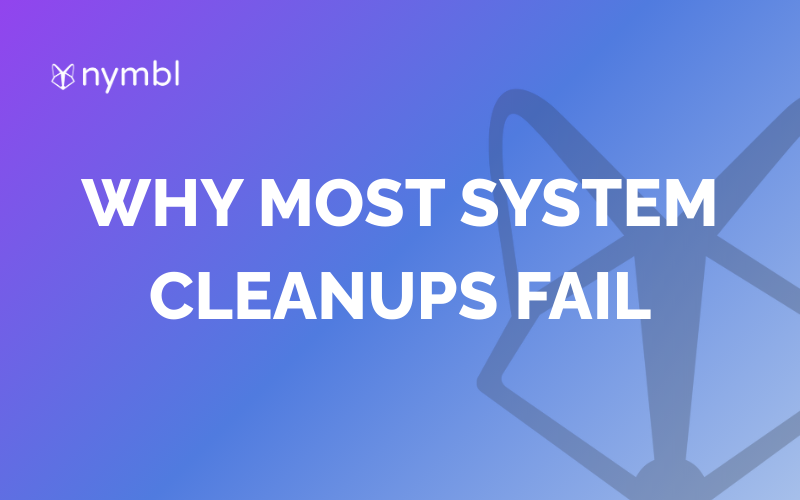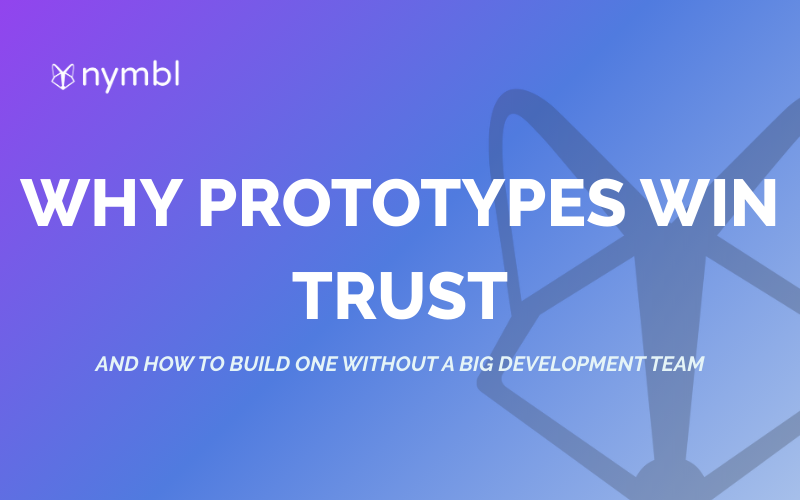In today's fast-paced business world, enterprise companies need efficient and effective tools to stay ahead of the competition. Retool is a tool that has created a buzz in the industry due to its powerful capabilities and potential benefits for enterprise companies. In this blog post, we will explore what Retool is, its key features, and how it integrates with existing systems. We will also dive into the benefits of Retool for enterprise companies, real-world examples of its usage, and how to implement Retool in your organization.
Understanding Retool and Its Impact on Enterprise Companies
Retool is an innovative framework that allows organizations to build custom internal tools quickly and easily. By providing a platform that combines the functionality of traditional software development with pre-built components and integrations, Retool allows developers to create powerful applications without having to start from scratch.
Retool's impact on enterprise companies is significant. By reducing the time and resources required for development, Retool allows companies to focus on their core competencies and improve their overall productivity. Furthermore, Retool's vast library of pre-built components makes it an ideal solution for companies looking to streamline and optimize their internal processes.
What is Retool?
Retool is a powerful, user-friendly platform for creating custom internal tools within your organization. It allows you to develop custom applications, dashboards, and workflows without writing code from the ground up. This means that you can create powerful tools in a fraction of the time it would take to develop them from scratch.
Retool's drag-and-drop interface makes application development easy and intuitive. With over 50 pre-built components, such as tables, forms, and buttons, Retool provides a comprehensive platform for building customized tools to enhance the productivity and efficiency of your organization.
Key Features of Retool
Retool offers a plethora of features that cater to the needs of enterprise companies. These features include:
- Drag-and-drop interface for easy application development
- Over 50 pre-built components, such as tables, forms, and buttons
- Powerful integration with databases, APIs, and third-party services
- JavaScript-based scripting for advanced functionality
- Granular permission control for secure access to tools
- Versioning and rollback, enabling easy recovery
With these features in place, Retool provides a comprehensive platform for building customized tools to enhance the productivity and efficiency of your organization.
Retool's drag-and-drop interface makes application development easy and intuitive. With over 50 pre-built components, such as tables, forms, and buttons, Retool provides a comprehensive platform for building customized tools to enhance the productivity and efficiency of your organization.
Retool's powerful integration with databases, APIs, and third-party services allows developers to connect data sources and create powerful applications that automate and streamline your company's internal processes. Furthermore, Retool's JavaScript-based scripting allows for advanced functionality, giving developers the flexibility to create custom tools that meet the unique needs of your organization.
Retool's granular permission control ensures that only authorized users have access to your organization's tools, keeping your data secure and your internal processes running smoothly. Additionally, Retool's versioning and rollback features enable easy recovery in the event of an error or issue.
How Retool Integrates with Existing Systems
One of Retool's most significant strengths is its ability to seamlessly integrate with existing systems and technologies. This means that you can use Retool to harness the power of your existing data sources and infrastructure without having to worry about compatibility issues.
Retool supports integration with a wide variety of databases, APIs, and third-party services, such as PostgreSQL, MySQL, Salesforce, and Google Sheets. This makes it easy for developers to connect data sources and create powerful applications that automate and streamline your company's internal processes.
Retool's integration with existing systems also means that your organization can continue to use the tools and technologies that it is already familiar with, reducing the need for additional training and ensuring a smooth transition to Retool's platform.
In conclusion, Retool is a powerful platform for creating custom internal tools within your organization. With its drag-and-drop interface, pre-built components, and powerful integration with existing systems, Retool provides a comprehensive platform for building customized tools to enhance the productivity and efficiency of your organization.
Top Benefits of Retool for Enterprise Companies
Retool offers a multitude of benefits to enterprise companies looking to stay ahead in the modern business landscape. In this section, we will explore some of the key advantages that Retool provides to help organizations maximize efficiency, productivity, and growth.
Increased Efficiency and Productivity
By providing a platform that enables developers to create custom internal tools quickly and easily, Retool helps organizations save time and resources on software development. With an extensive library of pre-built components and integrations, developers can focus on addressing their organization's specific needs instead of reinventing the wheel. This leads to an overall increase in efficiency and productivity, as employees can utilize better tools and resources to perform their tasks.
For example, let's say your organization needs a tool to track inventory across multiple warehouses. With Retool, your developers can quickly create a custom tool that integrates with your existing inventory management system, providing real-time updates on stock levels and locations. This not only saves time and resources but also ensures that your inventory is managed efficiently and accurately.
Enhanced Customization and Flexibility
Retool allows enterprise companies to develop applications that are tailored to their unique needs and requirements, providing unparalleled customization and flexibility. With Retool, developers can create tools that are designed specifically for your organization's workflow, data sources, and processes. This means that your teams can use tools that meet their needs precisely, resulting in a streamlined and more flexible work environment.
For instance, let's say your organization needs a tool to manage customer data. With Retool, your developers can create a custom tool that integrates with your CRM system, providing a unified view of customer interactions across multiple channels. This not only saves time but also ensures that your customer data is managed efficiently and accurately.
Improved Data Management and Security
Data management and security are critical aspects of any business, especially for enterprise companies. Retool offers granular permission control, allowing administrators to manage who has access to different tools and capabilities. This ensures that sensitive data is only accessed by authorized personnel, reducing the risk of data breaches and security incidents. Additionally, Retool's integration with popular databases and services ensures that your data is managed efficiently and securely throughout your organization.
For example, let's say your organization needs a tool to manage financial data. With Retool, your developers can create a custom tool that integrates with your accounting software, providing a centralized view of financial transactions and reports. This not only saves time but also ensures that your financial data is managed securely and accurately.
Streamlined Collaboration and Communication
Retool promotes seamless collaboration and communication among team members by providing a shared environment for developing and deploying internal tools. This fosters a culture of teamwork and innovation, contributing to the overall growth and success of your organization. With Retool, teams can iterate and improve upon tools quickly, enabling your workforce to adapt and respond to the evolving needs of your business.
For instance, let's say your organization needs a tool to manage project workflows. With Retool, your developers can create a custom tool that integrates with your project management software, providing a centralized view of tasks, deadlines, and milestones. This not only saves time but also ensures that your projects are managed efficiently and collaboratively.
Real-World Examples of Retool in Enterprise Companies
To better illustrate the impact of Retool in real-world scenarios, we will explore three case studies where enterprise companies have successfully implemented Retool to streamline their operations and enhance efficiency.
Case Study 1: Streamlining Internal Processes
An enterprise software company used Retool to build a custom internal tool for managing and tracking employee expenses. With Retool's drag-and-drop interface, the company was able to easily integrate with their existing financial systems and create a user-friendly application that automated the expense approval process. This resulted in reduced administrative work, faster expense approvals, and increased visibility into company expenses.
The streamlined process also allowed the company to gain insights into expense patterns across departments and teams. This information was used to optimize budgets and identify areas where cost savings could be achieved. The tool was so successful that it was eventually rolled out to other areas of the business, including procurement and vendor management.
Case Study 2: Enhancing Customer Support
A large e-commerce company implemented Retool to create a custom customer support dashboard for their support team. This dashboard integrated with the company's CRM and order management system, providing support agents with a clear, real-time view of customer information and order details. As a result, the customer support team was able to resolve customer issues more efficiently and provide a better overall experience for their customers.
The dashboard also allowed the company to track customer support metrics, such as response times and customer satisfaction ratings. This data was used to identify areas for improvement and optimize the customer support process. The tool was so successful that it was eventually rolled out to other areas of the business, including sales and marketing.
Case Study 3: Optimizing Data Analysis and Reporting
Using Retool, a multinational company developed a data analysis and reporting tool for their marketing department. This custom-built application allowed marketers to access real-time data from multiple sources, including website analytics, social media metrics, and sales data. With all the relevant data in one place, the marketing team was able to make informed decisions about their marketing campaigns and optimize their efforts for maximum results.
The tool also allowed the company to track the performance of their marketing campaigns in real-time, providing instant feedback on what was working and what wasn't. This allowed the company to quickly adjust their strategies and optimize their campaigns for maximum impact. The tool was so successful that it was eventually rolled out to other areas of the business, including finance and operations.
Overall, these case studies demonstrate the versatility and effectiveness of Retool in streamlining operations and enhancing efficiency in enterprise companies. With its intuitive interface and powerful integrations, Retool is a valuable tool for any business looking to optimize their processes and achieve better results.
Implementing Retool in Your Enterprise Company
Retool is a powerful tool that can help streamline internal processes, enhance efficiency, and improve collaboration within an enterprise company. Now that you understand the benefits and potential applications of Retool within an enterprise environment, let's discuss how to implement Retool in your organization.
Assessing Your Company's Needs
Before implementing Retool, it's essential to identify your organization's specific needs and requirements. Take a deep dive into your internal processes and identify areas where custom-built tools could be beneficial. This will help you determine which Retool features are most relevant to your organization, such as data management, collaboration, or workflow optimization.
For example, if your organization has a complex data management process, Retool's ability to connect to databases and APIs can help simplify and streamline this process, saving your team valuable time and resources. Alternatively, if your team struggles with collaboration, Retool's real-time collaboration features can help team members work together more effectively.
Choosing the Right Retool Plan
Retool offers various pricing plans to accommodate the needs and budgets of organizations of all sizes. As an enterprise company, it's crucial to select a plan that provides the necessary features and support for your organization.
When evaluating Retool plans, consider the number of users you will need to support, the level of support required, and the specific features that are most important to your organization. Retool's pricing is transparent, so you can easily compare plans and select the one that best meets your needs and budget.
Training and Onboarding Employees
To ensure a successful implementation of Retool in your organization, it's important to provide adequate training and onboarding for employees who will be using Retool.
Consider creating a tailored onboarding program to introduce Retool's features and functionality to your team members. This can include hands-on training sessions, documentation, and resources to help employees get up to speed quickly. By investing in training and onboarding, you can maximize the impact of Retool and ensure the long-term success of its adoption in your organization.
In conclusion, Retool has the potential to significantly benefit enterprise companies by streamlining internal processes, enhancing efficiency, and improving collaboration. By understanding the capabilities of Retool and implementing it effectively within your organization, you can position your enterprise company for long-term success and growth in the competitive business landscape.






.png)