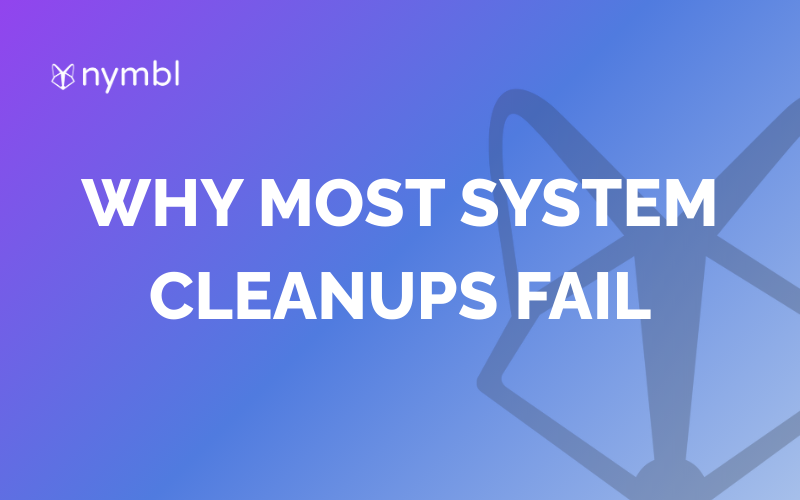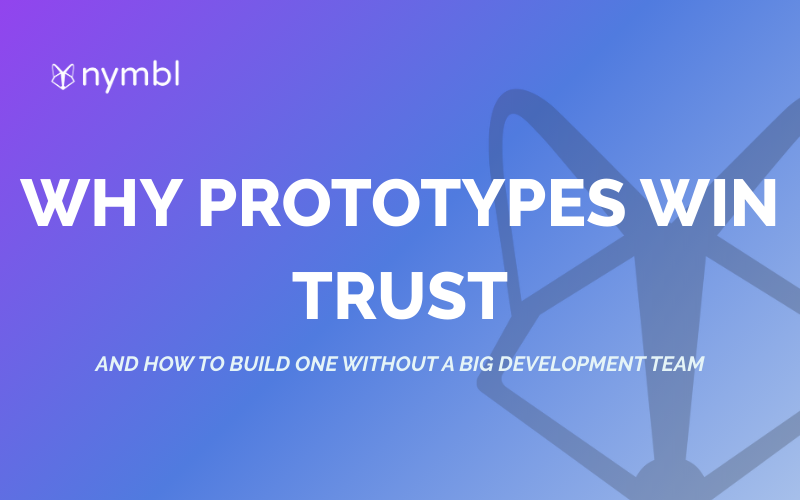Discover the Benefits of Flutterflow for Mobile App Development
In an ever-evolving digital landscape, businesses and developers are constantly seeking more efficient, cost-effective, and powerful ways to build mobile applications. One such cutting-edge platform that has taken the mobile app development market by storm is Flutterflow. In this article, we will explore the benefits of using Flutterflow for mobile app development, compare it with its counterparts, and provide valuable insights into its features, real-world examples, and tips on how to make the most out of this powerful tool.
What is Flutterflow?
Before diving deep into the advantages of Flutterflow, it is essential to first understand what it entails and its core offering. Flutterflow is a visually driven app development platform that significantly simplifies the process of creating cross-platform applications with the help of the Google-created open-source UI toolkit, Flutter.
A Brief Introduction to Flutterflow
Flutterflow sets itself apart from traditional app development methods by providing a user-friendly, drag-and-drop interface that enables developers to create applications without the need to write extensive lines of code. With a wide range of pre-built components, developers can efficiently design interfaces, integrate various functionalities, and customize their applications to cater to specific business needs.
Flutterflow is an excellent tool for developers who want to create visually stunning apps without having to worry about the technical details. With its intuitive interface, developers can easily create complex layouts, add animations, and customize the app's overall look and feel.
Flutterflow also offers a range of templates that developers can use as a starting point for their projects. These templates are fully customizable and can be used to create a wide range of applications, including e-commerce apps, social media apps, and more.
Key Features of Flutterflow
Some of the standout features of Flutterflow include a comprehensive component library, responsive design tools, real-time previews, and the ability to export clean, readable Flutter code. These features cater to a variety of app development needs and empower users to design, prototype, and launch apps with greater efficiency and success.
One of the most significant advantages of Flutterflow is its ability to create cross-platform applications. With Flutter's support for both iOS and Android, developers can create apps that work seamlessly on both platforms without having to write separate code for each.
Flutterflow's component library is also worth noting. It includes a wide range of pre-built widgets, including buttons, text fields, sliders, and more. These components can be easily customized to fit the app's overall design and functionality.
Another feature that sets Flutterflow apart is its responsive design tools. With these tools, developers can create layouts that adapt to different screen sizes and orientations, ensuring that their apps look great on any device.
Finally, Flutterflow's real-time previews allow developers to see their changes in real-time, making it easier to iterate and refine their designs. This feature saves developers time and makes the app development process more efficient.
In conclusion, Flutterflow is an excellent tool for developers who want to create visually stunning, cross-platform applications quickly and efficiently. With its intuitive interface, comprehensive component library, and responsive design tools, Flutterflow empowers developers to create apps that look great and work seamlessly on any device.
Advantages of Using Flutterflow for Mobile App Development
Now that you have a basic understanding of what Flutterflow offers, let's explore the advantages of using this platform for mobile app development.
Streamlined Design and Development Process
Flutterflow's drag-and-drop interface eliminates the need for hand-coding, which can accelerate the app-building journey tremendously. This streamlined design process enables developers to focus more on implementing unique features and functionality, while significantly reducing development time.
Moreover, Flutterflow's user-friendly interface allows developers to create visually appealing mobile applications without the need for extensive design knowledge. This can help businesses save time and money on hiring dedicated designers for their mobile app development projects.
Additionally, Flutterflow incorporates various pre-built components that can be used, customized, and tailored to create an engaging user experience. This not only simplifies the design process but also empowers developers to prototype rapidly and iterate faster.
Cross-Platform Compatibility
One of the greatest advantages of using Flutterflow is its ability to create cross-platform applications. With a single codebase, developers can build applications that work seamlessly on both Android and iOS platforms. This uniformity in design and functionality not only saves time and effort required for separate platform development but also ensures a consistent user experience across devices.
Moreover, Flutterflow's cross-platform compatibility allows businesses to target a wider audience with their mobile applications. By developing applications that work on both Android and iOS devices, businesses can reach more users and increase their market share.
Faster Time to Market
Given its streamlined design process and cross-platform capabilities, using Flutterflow can significantly reduce the overall time taken to develop and deploy mobile applications. This means that businesses can launch their mobile applications in the market faster, allowing them to reap the benefits of their investments more quickly.
Moreover, Flutterflow's real-time preview feature allows developers to see the changes they make to their mobile applications in real-time. This can help businesses save time on testing and debugging, allowing them to bring their mobile applications to market faster.
Reduced Development Costs
Flutterflow reduces both time and resources spent on mobile app development, which ultimately leads to cost savings. By leveraging a single codebase for cross-platform app development and utilizing pre-built components, businesses can minimize their development costs while retaining maximum functionality and performance.
Moreover, Flutterflow's pay-as-you-go pricing model allows businesses to pay only for the features and resources they use. This can help businesses save money on mobile app development projects and allocate their resources more efficiently.
Overall, Flutterflow's streamlined design process, cross-platform compatibility, faster time to market, and reduced development costs make it an excellent platform for businesses looking to develop high-quality mobile applications. By leveraging Flutterflow's capabilities, businesses can create engaging mobile applications that meet their customers' needs and drive business growth.
FlutterFlow vs. Other No-Code Platforms
With several other mobile app development platforms available, it is important to understand how Flutterflow stacks up against its counterparts such as React Native, Xamarin, and native app development.
Flutterflow vs. React Native
While both Flutterflow and React Native are popular choices for cross-platform development, Flutterflow's visual development interface sets it apart. React Native developers must rely on a text-based code editor, leading to a steeper learning curve and increased development time. Flutterflow, on the other hand, provides a more intuitive, drag-and-drop interface that makes the development process faster and more efficient.
Flutterflow vs. Xamarin
Similar to React Native, Xamarin is yet another cross-platform app development platform that uses a single codebase for both Android and iOS platforms. However, Xamarin requires developers to have a solid understanding of C# programming to build high-quality applications. In contrast, Flutterflow simplifies the development process by offering a visually driven, easy-to-use platform, making it more accessible to developers of different skill levels.
Flutterflow vs. Native App Development
Native app development requires creating separate applications for Android and iOS, often leading to increased development time, cost, and resources. Flutterflow, as a cross-platform development tool, eliminates these drawbacks by offering a single codebase approach that leads to faster development and reduced expenses.
Real-World Examples of Flutterflow in Action
Flutterflow's effectiveness is evident in its successful track record of real-world applications built using the platform.
Successful Mobile Apps Built with Flutterflow
Numerous mobile apps have been built using Flutterflow, including popular names such as Reflectly, Watermaniac, and Gora. These applications showcase the capabilities of this development platform and affirm its ability to create high-quality, functionally efficient, and visually appealing mobile applications.
Case Studies: How Businesses Benefit from Flutterflow
Several businesses have significantly benefited from adopting Flutterflow as their primary mobile app development platform. These case studies highlight faster development times, reduced costs, increased team productivity, and smoother project management as advantages of embracing Flutterflow for mobile app development.
Getting Started with Flutterflow
If you're ready to dive into mobile app development with Flutterflow, here's how you can get started.
How to Set-Up Your Flutterflow Account
Begin by signing up for a Flutterflow account on their official website. You can choose between free and paid plans, depending on your requirements and project size. Once your account is set up, you can start building your mobile applications.
Navigating the Flutterflow Interface
Flutterflow's intuitive interface is easy to navigate and provides a quick learning experience for new users. By exploring the workspace, component library, and design tools, you can get the hang of the platform and begin designing applications.
How to Build Your First Mobile App with Flutterflow
With a solid understanding of the interface, you can start building your first mobile app. Drag and drop components, design your interface, create custom functions, and export your application to Android or iOS platforms with ease. As you progress, you can even utilize the advanced features and tools available in Flutterflow to enhance your app's functionality.
Tips and Best Practices for Using Flutterflow
To make the most of Flutterflow, consider the following tips and best practices.
Leveraging Flutterflow's Pre-built Components
Maximize the use of Flutterflow's extensive component library to speed up the design process and minimize potential errors that may occur during manual coding.
Customizing Your App's Design and Functionality
Use Flutterflow's customization tools to tailor your app's interface and functionality to meet the specific needs of your target audience and business objectives.
Testing and Debugging Your Flutterflow App
Make use of Flutterflow's real-time preview and debugging tools to ensure your application performs as intended, and quickly address any issues that may arise during development.
By following these best practices and utilizing the full potential of Flutterflow, you can create high-quality mobile applications that enthrall your users and empower your business's mobile strategy.






.png)