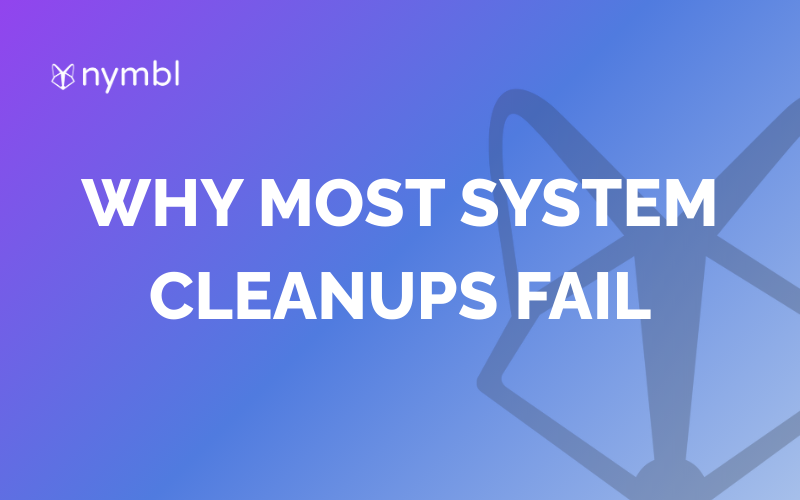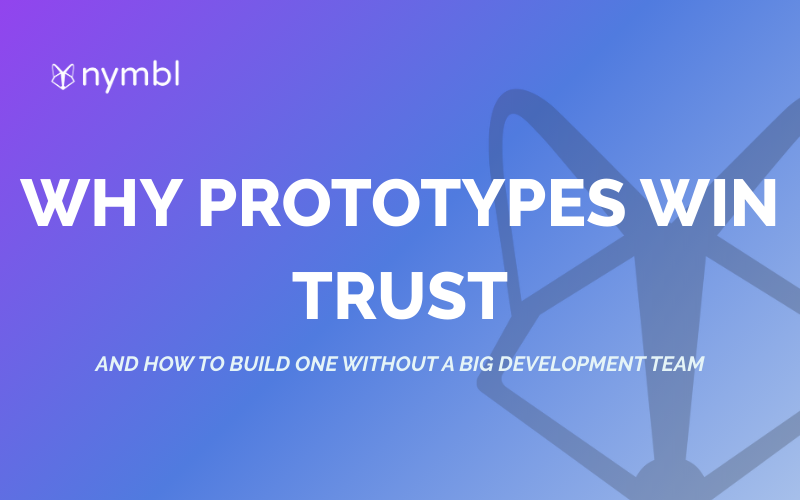In a previous article we wrote about the various benefits that AI assistants bring to application development and especially to no code and low code application development.
Some of the benefits discussed were the increasing speed of development, improved quality assurance and also the simplification of app development. In the future it will become even easier for citizen developers to build mobile or web applications.
Today we want to talk about integrating AI into your application. In 2023 a whole new category of products emerged. These web or mobile products include integrations to common AI tools like chatgpt, browse AI, bard, chatbot and many more. Zapier, one of the leaders in the no code data integration space and workflow automation space, actually shares their most common AI integrations here.
Now you might be looking into building your own app that integrates with chatgpt or similar tools. You might want to even market it as a product or simply use it for a business internal use case like automating the generation of graphics for your marketing collateral and much more.
So let’s answer a few questions many of you might have:
How much effort is it to integrate AI tools into your mobile or web application?
Let’s look at some of the factors that have a big impact on this question and let’s consider for this project that you are using no code and low code tools like Bubble, Flutterflow, Retool or Mendix for example to build this project.
Complexity of the app:
If you simply want to create a basic app that allows users to chat with ChatGPT or Bard, this can be done relatively easily using low-code or no-code tools. However, if you want to include more advanced features, such as user authentication, data storage, or integration with other services, the project will become more complex and require more effort.
Your experience with low-code or no-code tools:
If you are already familiar with low-code or no-code tools, you will be able to develop your app more quickly and efficiently. However, if you are new to these tools, you will need to invest some time in learning how to use them before you can start development. As integrations are often tricky and in the case of this use case they are essential, consider reaching out to experts like Nymbl to avoid costly mistakes and speed up the development. You can contact us here
Availability of pre-built components:
There are a number of pre-built components available for low-code and no-code development, such as chatbots, AI integrations, and user interfaces. If you can find pre-built components that meet your needs, this can save you a significant amount of time and effort.
What does this mean in terms of time and effort spent for the integration:

We recently developed several new mobile and web applications with AI integrations built on Bubble and Flutterflow. In general the overall app development project length from Project Kick-off to go live was around 10-12 weeks. However the initial integration to chatgpt took only about 8 to 16 hours. Afterwards it needed to be tested and integrated into different screens and for different functionalities within the app. So even with a full scope of integration, build and testing the AI integration often only takes around 30 to 40h of work or about 1-2 weeks duration.
What are the challenges when integrating AI into mobile or web applications?
Data Security and Privacy:
AI tools like ChatGPT and Bard process large amounts of user data, making data security and privacy a paramount concern. Developers must ensure that user data is handled securely throughout the integration process, including during transmission, storage, and processing. This involves implementing appropriate security measures, such as encryption, access controls, and data anonymization. Low code application platforms like Mendix, Jitterbit Vinyl and Retool often offer strong security capabilities, but also no code solutions like Bubble and Flutterflow are capable.
Compatibility and Interoperability:
AI tools may have specific communication protocols, data formats, and APIs that need to be integrated with the mobile app. Developers must ensure compatibility between the app and the AI tool, ensuring that data is exchanged seamlessly and that the integration functions as intended. As these AI tools are still maturing products, expect some change to come in the future.
Performance and Scalability:
AI tools can consume lots of computational power, and integrating them with a mobile app can impact the app's performance and scalability. Developers must optimize the integration to minimize performance overhead and ensure that the app can handle increasing user traffic and data volumes. Especially when scaling from an MVP with only a few users to a full launch to hundreds or thousands of users, this is important.
Error Handling and Exception Management:
AI tools are often still in its infancy and can produce unexpected responses or errors. Therefore developers must implement robust error handling and exception management mechanisms to handle these situations so as to not lead to frustration for the end user. This includes providing clear and informative error messages to users and ensuring that the app remains stable and responsive even in the event of errors.
User Experience and Design:
Integrating AI tools into a mobile app should not disrupt or diminish the user experience. Developers must carefully consider how the integration fits into the app's design and user flow, ensuring that the AI features are intuitive, easy to use, and enhance the overall user experience.
Maintenance and Updates:
AI tools are continuously evolving, and developers need to be prepared to maintain and update the integration to ensure compatibility with the latest versions of the AI tool and to address any potential issues or bugs. API’s could change, terms & conditions of use, capabilities of the AI tools and so on. Moreover some of the AI tools admit that their results can be flawed. Chatgpt and bard for example do not provide perfect results but will surely improve tremendously over time. This requires ongoing monitoring, testing, and maintenance efforts
What are some examples of mobile and web applications that integrate with AI tools?
Let us use some real life examples here.
One of our customers is the provider of a mobile app for sports fans who want to rely on more than just number crunching websites like www.espn.com or www.pff.com for their fantasy sports leagues. The idea was born to provide these fans with an app that enables them to get summaries of games and players production and give predictions on future performance based on prompts.
The App was built on Flutterflow and integrated with a sports data provider and with open ai. API’s were used to connect and the data was stored on Google Cloud in Google Firebase. This setup enabled a modern and beautiful looking mobile app while at the same time providing scalability and the necessary ability to integrate with APIs to the AI tools.
What is the outcome? The Users of the app can write in prompts, get player summaries and predictions and important information like weather and other factors can be added to give end users an edge when playing fantasy sports.
For another customer we are building a mobile application built on Flutterflow that tackles the challenges of car repairs getting more and more costly and complex. Around 40 to 50 years ago cars had a lot less electronics in them and a lot more people were able and adept at handling repairs on their own.
With car repair costs exploding nowadays, this mobile application helps you get information about possible car defects and indicates how to repair them before you go to a car repair shop. It utilizes an AI-driven analytical instrument that deciphers vehicle complications as described by users, yielding possible interpretations and suggestions.
As you can see in the graphic below the component diagram is actually straightforward and at Nymbl we can build a mobile application like this in weeks.

What you will find is that many no code and low code tools or full stack development allow you to build applications that integrate with AI tools. There could be limitations to what can be built, but we are just scratching the surface. As AI tools evolve, so will integrations evolve.
We advice you to speak to an experienced development agency if you are trying to build an integration with an AI tool for the first time. There are challenges to it, especially around getting the AI calls right, testing and quality assurance to build a lasting, well performing integration. However with some experience this can be built in a matter of a few days.
If you would like to speak to one of our experts around integrating AI with your web or mobile application just reach out to us here.






.png)